KMSAuto is the Automatic Key Management Service Activator for the Latest Microsoft Office 2013. It works well on both 32 bit and 64 bit (x86 and x64) edition of Microsoft Office 2013. As it is the portable version so it does not require the Installation.
Minimum Requirement for KMSauto
KMSauto requires Microsoft .net framework 4.0 to run. So before using the KMS auto you need to download and Install the Microsoft .net framework 4.0
How to use KMSauto
1. Download the KMSAuto.rar file from the below download link and Extract it using Winrar or any other RAR Archiever.2. Right Click on the KMSAuto.exe and Choose "Run As Administrator".
3. Click on "OK" if the UAC (User Account Control) prompts asking for the confirmation.
4. Now the KMS Auto Window will be open. You will get the following option there.
A) Run Activation - Run KMSAuto for one-time activation
I) Install AutoKMS - Set daily reactivation of
U) Uninstall AutoKMS - Disable daily reactivation of
R) ReadMe - Output to the console this file
Q) Exit - exit with KMSAuto
L) Show License - printing messages on the license
G) Grab License - Copies PID computer is running
5. Click on "I" and hit Enter. It Will Install the Key Management System.
6. After Installing the KMS it will ask to press Any key to continue. Just press any key.
7. Now Click on "A" and hit Enter.
8. It will activate the Unregistered version of Microsoft Office 2013.
9. After Completion it will show you the Confirmation message that "Activation Was Successful". Now press any key and continue.
10. Now press "Q" and hit Enter to Quit.
That is it. Now your Microsoft Office 2013 was Activated Successfully.


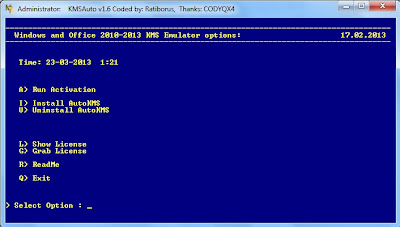
No comments:
Post a Comment