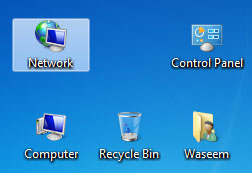Hi, Every One after creating a blog, and after publishing some material on his/her blog, wants some traffic and page views of his/her blog.
Google,
Bing and
Yahoo are mostly used search engines that help in getting traffic. After submitting your blog/site to these search engines, These search engines index Links and pages. After doing this work, Your pages/posts should appear in the search results. If not, that means, there is a problem which is done by you, and it is Anti-SEO OR your Template is not
SEO Friendly. So, guys do the following optimizations to your blog for better SEO And traffic to your blog. I'll give you the most important and good
Tips about SEO, But You should read the whole Post carefully for a great success.
I used the Word SEO, you should know about its meaning that it stands for "Search Engine Optimization". So, that may be helpful for your knowledge.
Best SEO (Search Engine Optimization) Tips:
1# Optimize Post Titles:
In the Old templates or some custom templates of Blogger, there is a small defect that in the Post titles, It shows Blog Main Title first and Post Title is shown after it, which is not good for SEO. You should Optimize it as:-
A): Find the Below code by using/pressing
Ctrl+F key:<title><data:blog.pageTitle/></title>
B): Now, Delete and
Replace above code with the following Code:
<b:if cond='data:blog.pageType == "item"'>
<title><data:blog.pageName/> |<data:blog.title/></title>
<b:else/><title><data:blog.pageTitle/></title> </b:if>
You will Observe a change in Your Blog Post Titles...[see screenshots below]
Before Doing Optimization:After Doing Optimization: That,s it.. 2# Optimize Images:
When you Upload an Image, Do the Following steps for a SEO Optimized image.
A): When You click an image, You get several Options, Click On Properties.
B): Then, Add the Suitable "image title" and "Alt attribute" to the image.
When you move Mouse cursor on the image, it shows Post title, and Alt attribute is for Search engines which help them to know "What is happening in the image".
3# Prompt H2 Heading for post tiles instead of H3:
By default, heading 1 (h1) has given to blog title. While the H2 has been set for widget titles and the data & timing appearing right at the top of your blog’s post body. and the H3 is set for every post title. That is a default setting by blogger itself but, we can change it any time we want. We will change the H3 to H2 and H3 to H2. Because the post titles are the most important line in a web page.A): Find H3 Using Ctrl+F.B): Now, Replace H3 with H2.C): Do this for all H3 codes..D): Save your template and you are done. 4#Add a Search Description To Your Blog:
Adding a Search Description To Your blog implies Search Engines "What type of content is related with this Blog". To do this Follow these steps...
A): Go to Blogger>Settings>Search Preferences
B): Now, Click on Edit before Description and Set its value to Yes.
C): Now, add a Description which is Related to your blog' s content. You can write up to 150 characters [see screenshot] D): Save changes and you have done the work...5# Add a Search Description To Every Post:
After Doing above step You can Also add Search Description to every Post. For this
1. Go to blogger>Posts>Your Post.
2. Beside the post, there Are Post Settings>Search Description.
3. Write something related to your Post [See Screen shot]
6# Enable Custom Robot Header Tags:
Search Engines' s Robots/Spiders/Crawlers are always looking for New web addresses and web Pages to index them in search results. You can control them by Enabling Custom Robots Header Tags and Custom Robots. txt. To enable Custom Robot Header Tags do the following....
1. Go to Blogger>Settings>Search Preferences>Custom Robot Header Tags.
2. Tick Mark the marked objects shown in below figure..
3. Save changes
7# Enable Custom Robot. txt:
Custom robot. txt is More advance Option. This is also used to control search engines spiders/crawlers.
1. Go to Blogger>Settings>Search Preferences.
2. Then, add the following text in the box.
User-agent: Mediapartners-Google
Disallow:
User-agent: *
Disallow: /search?q=*
Disallow: /*?updated-max=*
Allow: /
Sitemap: http://OS-Trickz.blogspot.com/feeds/posts/default?orderby=updated
3. Save Changes [see screenshot]
Note: The above two Optimizations are done with great care. The misuse can destroy your blog..
Continue Reading >>

![Tekken 3 [PlayStation+PC Game] With Endings And Sounds, Full Version 100% Guarantee Tekken 3 [PlayStation+PC Game] With Endings And Sounds, Full Version 100% Guarantee](https://blogger.googleusercontent.com/img/b/R29vZ2xl/AVvXsEhROaWA8scAvzBx8W1SlNmTBDfupo6IdeHEhfjRJGuoggOqbmbTnHlab2Jr2gypznDXvsPhiQplY0TTtb9zPiAef1go_Uprti5Y5qjGJNZTgs8VLyXLuqyEXxoyPSQ1OF2OP12IgnEUnCvs/s1600/tekken-3-cover.jpg)
![[Screen Shot] working with ecm tools](https://blogger.googleusercontent.com/img/b/R29vZ2xl/AVvXsEi8Fz9tZwZiRtgzAqTtU6ZGA5Dzv2uLNqkYlDsrwXTaqQbK6W451wS7rX5oq3Bny-5v0I7mKmAuM3f9vA-CfV34UOM-zPjfteb_vV1KJAP4svzBVdzltDlRiV9HqmDhg4HpF0-gDbW01QKz/s1600/Working-with-ecm-tools.jpg)
![[Screen Shot] working with ECM Tools](https://blogger.googleusercontent.com/img/b/R29vZ2xl/AVvXsEiNed_P6LP5-OgfkQZ_5xW6I0lmBt5mP71afDZOX6xoRbj2x8KOSZ80ZIt1k-Yvu023se4AVsNNLEp3pFgAMmgBK97Ktd__8NePSKKZWrnUDCWGC0fO49Ls5WwuFWGDn58JJLpRDPLABbOa/s1600/Working-with-ecm-tools.jpg)
![[Screen Shot] Choosing video plugin.](https://blogger.googleusercontent.com/img/b/R29vZ2xl/AVvXsEgI4XEHej6lww6Vg_6I8ctBpaqQfBccXt_GS5YJJGT0JOFmoxaizpuv-G4oczRgO_2ALSdLwQO-jfTEA18zdShTFzRAUrFD031W3PmkqFD93FUJfF1oWo3aL1qHxyHAiiMpJelIvz0ma2Dj/s1600/choosing-video-plugin.jpg)
![[Screen Shot] Opening ISO (tekken 3) With Emulator](https://blogger.googleusercontent.com/img/b/R29vZ2xl/AVvXsEgRF63f1j22sxuj-SMxiqtNMBUXoI4SFZNzZEVg0heQiKVI8aSp32G2fEDloylfpyukRSIDAbBd5FaW248SKLUj5BdWvgA_GDQc-SBF8Ixkyz78jHTUv5V3Vx_QVAnFqKZqXUq1vFXpXDqs/s1600/Opening-ISO.jpg)

![[Post title image] How to Download Torrents Directly with IDM?](https://blogger.googleusercontent.com/img/b/R29vZ2xl/AVvXsEi7WzLhE6NDcIIHFCecxXugLEnRrX79vuW5iwM-faI3h2l7qzxz6v7UjheQGD0fLVaOCKVmDA4r7sSbPj9DH-HmeRdZrF1ZJ2oqGwLqqpG_qzbYFe-JtZiZLLB4xYheCth5nZsSP2r7NTob/s1600/Download-torrents-with-IDM.png)
![[Screen shot] Zbigz upload torrent file and download it directly](https://blogger.googleusercontent.com/img/b/R29vZ2xl/AVvXsEium5c8QY2562s74arn0de2yChDHM2s_OUOAsC2HYG-Xxq3IQJKBTypUQ2hDDfV5l4m6UTch3FTCnvGJ_zqIny6NLGztrAHlQWfxfVxnDK08UlxxOZ55vKofzXdRUPpphfidLNNvXlTN0do/s1600/download-torrents-with-IDM-OS-trickz.blogspot.com.jpg)
![[screen shot] Choose download method to download torrents directly](https://blogger.googleusercontent.com/img/b/R29vZ2xl/AVvXsEggC_5bGbjm1A8EOxRRHji8FzuWOhbLqhIZI_TB9ibekfy6b3WT6Gv0eXEZRf8pmqVQ48vE5IaIU4QuKAxJ7-YSzXDySroLU0B8mt9M9CnnRwd21Frf2f5re5pSWoGb7wRsQ8xevhMJ_I_9/s1600/download-torrents-with-IDM-OS-trickz.blogspot.com2.jpg)
![[screen shot] Catching torrent file to download it directly](https://blogger.googleusercontent.com/img/b/R29vZ2xl/AVvXsEi4_sYqommsfx4OHlt5At20yu2QkLBbscC0RplTC539852LbnDyKSsxvdWEH8KiINIwIk08ic2lRiQAl_b0eR7V1_27-8R-YYg6dIuSqiEIIxgsr9pG8tFJNFFuwZb6eqvgwtvftk0_zmOP/s1600/download-torrents-with-IDM-OS-trickz.blogspot.com3.jpg)
![[screen shot] Click Download to download torrents with IDM](https://blogger.googleusercontent.com/img/b/R29vZ2xl/AVvXsEileDHCzBdmUfPRxwlaSl1jvFK_RBChkjRRmAUNRxrPzvzSa5QueR1hFWpkvYeQ46Je-sKLQIeMQV5NDY2FtujvPYkH27yy4DXmFVA2j-nG1jKmkSbVMi3kiSF-zmpi_J5Q6xDuFBbTGqZa/s1600/download-torrents-with-IDM-OS-trickz.blogspot.com4.jpg)
![[post Title image] Shutdown Windows 8](https://blogger.googleusercontent.com/img/b/R29vZ2xl/AVvXsEik_uVJIxWm0iixVksaoCfBpU4_B3qoLwHXOjpqgj9P6iixixBsfM3E1wLhWZmfyRLgRZtHGMkNAsFsP4G7Bk_diTdM5ospTWftFdgEbLfVCoUoCY9iPWEzljl6pOKh9rJDLuBSEjHo2iMb/s200/power-button.png)

![[screenshot] GreaseMonkey Installation](https://blogger.googleusercontent.com/img/b/R29vZ2xl/AVvXsEjHJq6fG1GJYxKJZvkk7waZ3cuDBCV-wQ1zd_3RiAdQ7KgLNE0c9nMyjdPQX8-RHWtMmacSpvrFt0UQb8WAAZxXj4dxvNLsvIMeKHU6mGxYX-TtRFMCO7f_y_vdR4L89cepmtW0ZcKqXS0v/s1600/No-more-waiting-to-skip-ads2.jpg)
![[screen shot] Ads Skipper Installation For Firefox and Chrome.](https://blogger.googleusercontent.com/img/b/R29vZ2xl/AVvXsEhfnviCJXJuwp8G_qTWUN_JTB8ETo3aj8TAUzA9crQI0nQ_D7mNH63QSF3Yf6DhQtdqsbsL4WzKymyFIKm9gny6QWYId7LRQ8UKJU4HquVo4QMR8a-rmThl7i-gD3i0sNhVk4TOT27y2Nyf/s1600/No-more-waiting-to-skip-ads.jpg)
![[post title image] How to Download Youtube Videos as Mp3, Fast?](https://blogger.googleusercontent.com/img/b/R29vZ2xl/AVvXsEgXWpvGri9FJEJp_DAPAByz5WMyl2E6uUdIeU3z7bf2dFQG2sxN9WBXCOhLx3qBfRoB-L0yd8TK6ODhZVVNFweIu7I7XIGr1Sj6iiNWbe_CrQuitJxStDC5Z7HciYS2xhcZb5LR2hjiHj7t/s1600/youtube-to-mp3.jpg)
![[screen shot] Download Youtube videos as Mp3](https://blogger.googleusercontent.com/img/b/R29vZ2xl/AVvXsEibrX2pGLoNiOtqJmfFltfQklOWMX2u19a3yFl8XeE5rZ6EUeYqg8ug1127IxZRWCIXlyEWvnUsTpSpmybGEvqV5okb8u-piNSV7lRL8BbG94VgWGBxuyvQh4oYZ0MHi11t5WAdY_uJd5Gb/s640/Download-youtube-videos-as-mp3.jpg)
![[screen shot] Youtube to Mp3 Convertion](https://blogger.googleusercontent.com/img/b/R29vZ2xl/AVvXsEhQxR10-cGXy5Dyq_vO69QJnHP3QMHaOLWG0exf6U_dt5J-UTi2bj75-cc94ok-iKiTr5k8gQ_-B9YWNtaKArxE6tEEMGFY535x61ZJsPjb4nQ6B82d4EtVgFLf2Ecw1a6wQoJZ4UlNPaln/s1600/Download-youtube-videos-as-mp3.2.jpg)
![[title image] Top seo tips for blogger, Best tips for blogger blog, Blogger SEO Tools and Tips, Tips and tools for Blogger SEO, Best SEO (Search engine optimization) Tips for blogger](https://blogger.googleusercontent.com/img/b/R29vZ2xl/AVvXsEgceYbc4VUbcF-kjUtkVEaCF-4ImY8BCqaxh5PnHRwxIiWLFgssTrBaNOXhSGGxfDwAVkX03QUWZWtsv7JD5SMd4b6JkfhFMpcXpssm70r1FTL_WQg5o5tZCXLjNZVX-BrnQmxy51P6kiCr/s320/SEO-tips-blogger.png)
![[screen shot] Optimize post titles for better SEO](https://blogger.googleusercontent.com/img/b/R29vZ2xl/AVvXsEhkkJZN6HdquO5umbbRfd1Tfb0pm6ijAnFmv_S7j6YMaCUs40pYVJn8Gv9mc6mQMm6eEJjT_j2fWNI-OZS4yKgjfZ5t7MbADrTiIS4Gv33jJuJXAZw9d853e1DU4CjsmluEJNYfwa6KzsB2/s1600/optimize-post-titles-in-blogger.jpg)
![[screen shot] Optimize Post Titles](https://blogger.googleusercontent.com/img/b/R29vZ2xl/AVvXsEgPhAJ6-rZcUT4eqldiYRzKIcJl9w5j8KJuWT2QBktFqZJWB0kciCkmK4yQp_CJhRWjkAL78_D5CTfFzKSuQczkFQlQFW10HjYxMU_9b-9eyPEvb9_m2HTuujKxB6_Nt8_CO6_ywt3aTR9r/s1600/optimize-post-titles-in-blogger2.jpg)
![[screen shot] Optimize Images for Better SEO](https://blogger.googleusercontent.com/img/b/R29vZ2xl/AVvXsEhKuJ9tn-9Wfh854jYdQvy01GsXbK4o09DttpR91lAm3ZqKJlt-hR3ijj6OFX8mGZo86C7mR_Fb1WlkMLSxrwy-Xdq-79GekiMLxYUF8Gd0G0GPXmD5rw7fmw4ZfaisEcdN9zbctnWV0j3O/s1600/optimize-images.jpg)
![[screen shot] Add a search description to Your blog for better SEO](https://blogger.googleusercontent.com/img/b/R29vZ2xl/AVvXsEgl9gakQnjidrbT0uSnnIVG3-GN8Eu8IdV-MUZLq7NgQxc7nPwu-rhjLzTpFkd-uFH59Z5KW6cWkck3cALsmM8N56091iNbxaQSXJ1NCDQvQUKaN86NOW_VXcgkj1S_pJt63coiImKuQWdg/s640/add-search-description-to-your-blog.jpg)
![[screen shot] Add search description to every post for better SEO](https://blogger.googleusercontent.com/img/b/R29vZ2xl/AVvXsEic-V2WPsbzN7FbqR5dVz7Jvztc1IuWBpoywajJjopLkx3q_eyVwOvBRpVkef5aekyBYCKpudZQrXeuH8QkyX84q7wMgydxk8eWDXZ3ohOEGZiapkc-Fj4ShcbUZsvLPaLUvr-dBTSRCyoq/s1600/add-search-description-to-every-post.jpg)
![[Screen shot] Enable Custom Robot header tags for better seo](https://blogger.googleusercontent.com/img/b/R29vZ2xl/AVvXsEiPcBoWCAo8crHHXqGQUUNpehID2Hiu1xJs3qrzv0ZYrGJEvgCiSEHX9XaJD_xkrcexp7wb44FF0sbcv9xwIc0auaNIS8xX8dnlnEUoM4roZhCJvSeOpY2w1elxWe0n62DRuhajcAuXW-pe/s640/Enable+Custome+robots+header+tags.jpg)
![[screen shot] Enable Custom Robot.txt](https://blogger.googleusercontent.com/img/b/R29vZ2xl/AVvXsEineq7FXLL6Bvfh6_nXafD997ddpye8Onxo59eObtLuRvXUaIIiWPqLdmd8g5ymaU_nvuicb9uQTyIrIwOwFnNwyQnS6PE0_c-_R-TjwwVgPUq4b-Q-ShPc5_ib0dF8T7NM-KOlBoLwRIlo/s640/enable-custom-robot.jpg)

![[screen shot] How to Resume Broken Downloads in Internet Download Manger (IDM)?](https://blogger.googleusercontent.com/img/b/R29vZ2xl/AVvXsEh3NyP372bWl3NyDLAQNCcz7tidvFYk0jBbgbpQ9UnJnG_T4iIcr0tKvz3ttfyAPHb9RWafa0Bxci8yRq0Seczc4WuqLRMay4odZniPjrJ8Ki8y5JP_sEq5fQPi_qFKbl5kn-5HgwGLd-sJ/s1600/resume-any-download.jpg)
![[screen shot] How to Resume Broken Downloads in Internet Download Manger (IDM)?](https://blogger.googleusercontent.com/img/b/R29vZ2xl/AVvXsEg-qVUFGsxlgtO7e0xBRQQrNyvbhyUaspy2mkD24uvGz-N-FhYwQYCVkqr0w1nNymYsMssnjLmawZM1PuMT2LpaLz3tuPDSwiPy2d6Jc_r1LQjD8TwHvhGvXKNeQIeNh87mZ-geDSIFcYn5/s1600/resume-any-download1.jpg)
![[screen shot] How to Resume Broken Downloads in Internet Download Manger (IDM)?](https://blogger.googleusercontent.com/img/b/R29vZ2xl/AVvXsEhEKaW8aVX7Bns4L69N4LXpdPeu7PqpjroSgWjzE_hpxDDdEiyfyDZzjc5RPcDZD2Epaa_PuW2ZxLeuSxnJ5ucNjdxvSsqim1QtoxeVglHYTo0BMemVNX88MAw4rwBIdsUr8MX3DD0Lb0yN/s1600/resume-any-download2.jpg)
![[screen shot] How to Resume Broken Downloads in Internet Download Manger (IDM)?](https://blogger.googleusercontent.com/img/b/R29vZ2xl/AVvXsEjpAfySEteKUlmEHj-urmEsnLef10DfDNrWiWEHV7GekvNNThgC62S1ttwXSfw_1VfYLJrOiqHEYb775QFFEBm_9VbndaZJY11p-hrT98fQ2GV-JOWeev4kaG6mF3IUpLN8EfYJ-VtWnIZB/s1600/resume-any-download3.jpg)
![[screen shot] How to Resume Broken Downloads in Internet Download Manger (IDM)?](https://blogger.googleusercontent.com/img/b/R29vZ2xl/AVvXsEgowWMq6JnBr5zB8EmTwF1uaj-zc4oJzTA5XXQrgRvYOFdWzj4WtB343w5U4jWqTIkIxoFjvuRFxwl1MReYPLflMy2gg9FgsrLKRbCmUlA45pGSiu2Ns2KxznGk63ZBEy-ldPwSxAn2BYxi/s1600/resume-any-download4.jpg)
![[screen shot] How to Resume Broken Downloads in Internet Download Manger (IDM)?](https://blogger.googleusercontent.com/img/b/R29vZ2xl/AVvXsEjRq0c9kaSnPQCKLWwLmuvGzALgbt4QfZxz5wQ7AX63pjisYLe7UgV3wFljXPc5vQc3RxY5KSyAVjlkX9CjHZitq3mrToBJJhHxe6TxrSTVzwP8tLvL7fIoEWpE0ENDi47jk20Y__yek_Qj/s1600/resume-any-download5.jpg)








![GTA San Andreas [Highly Compressed] PC Game Full Highly Compressed Free Download GTA San Andreas [Highly Compressed] PC Game Full Highly Compressed Free Download](https://blogger.googleusercontent.com/img/b/R29vZ2xl/AVvXsEgs1unwt5rxBoXA4gmKgjSG7ra4rRX07UhCWQCzE73HTzGuxnNw82AsJI6UnJNEmKQncny_4yUwE4aLYcqRP0-YokezWiq6eOW0GUn5drgdzOo2F7-fliwe9cGLqqkNIEOOR5MWsPJUKNNG/s320/GTA_san_and_reas_pc_game_download.jpg)